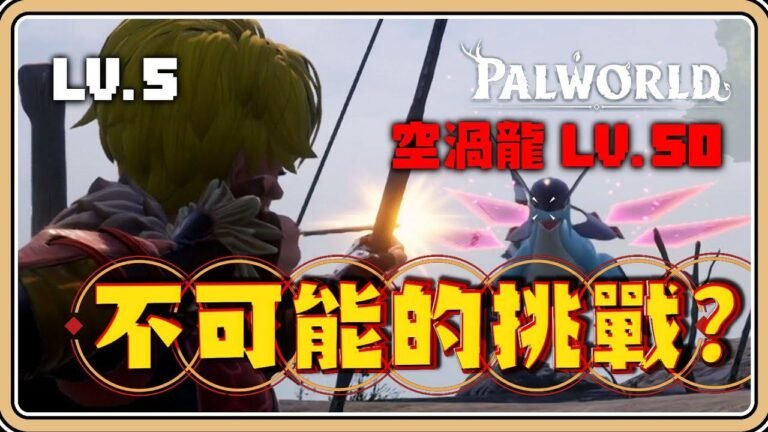You can set up your own Palworld dedicated server for free using your own system or another computer. No need for third-party services, just follow the steps to download and install the dedicated server. Customize your server settings to play with friends, and make sure to allow the server through your firewall. Once set up, you can play with others over the internet for free! #Palworld #Gaming 🎮
🛠️ Getting Started with Palworld Dedicated Server Setup
In this quick video, I’ll guide you through the process of setting up your own free Palor dedicated server. By following these steps, you’ll be able to play with your friends without relying on third-party services or official servers.
💻 Installing the Dedicated Server
First, you’ll need to download and install the dedicated server for Palor. There are two ways to do this:
- If you own the game on Steam, simply search your Steam library for "Palor" and locate "Palor Dedicated Server." Then, choose install and wait for it to download.
- If you don’t own the game on Steam, you can use Steam CMD, an official Valve tool, to download the game server. You can find a link to the Steam CMD program in the description below.
✨ Customizing Server Settings
After downloading the Pal World server, you’ll need to customize the server settings. You can do this by editing the "default_pal_world_settings.ini" file using a text editor such as Notepad. In this file, you can configure various settings, including the maximum number of players, server name, server description, admin password, and more.
🖥️ Running the Server
Once you’ve set up the server, you can run it by executing the "start.bat" file. This will start the server and allow you to play on your dedicated server. You can also configure your Windows Firewall to allow access to the server for other players on the same network.
🌐 Allowing External Access
To allow players from outside your local network to connect to your server, you’ll need to set up port forwarding on your router. This process may vary depending on your specific router, but typically involves forwarding ports such as 8211, 27015, 27016, and 25575 to your computer running the server.
🎮 Enjoying Your Server
Once everything is set up, you and your friends can join the server and play together. Just ensure that the server window remains open to keep the server running. If you ever need to relaunch the server, simply run the "start.bat" file again.
📝 Conclusion
Congratulations! You’ve successfully set up your own Pal World dedicated server. Now you can enjoy playing with your friends on a server hosted entirely on your own hardware. If you found this guide helpful, let me know in the comments below. Thank you for watching, and happy gaming!