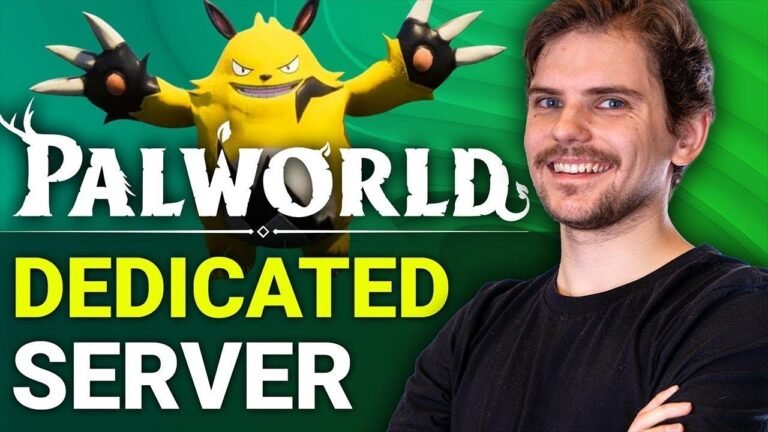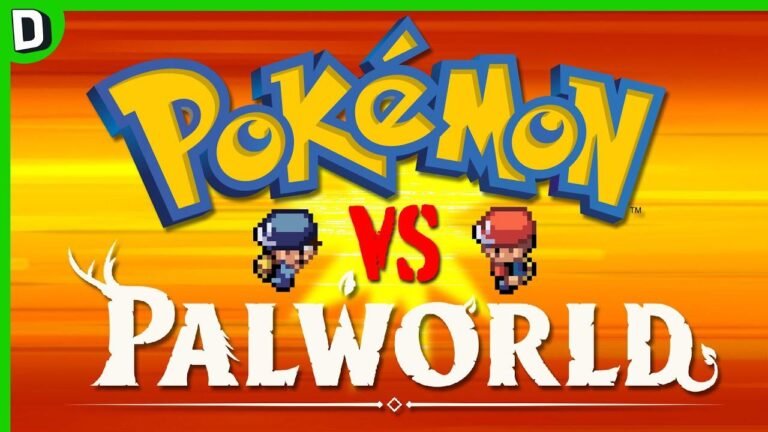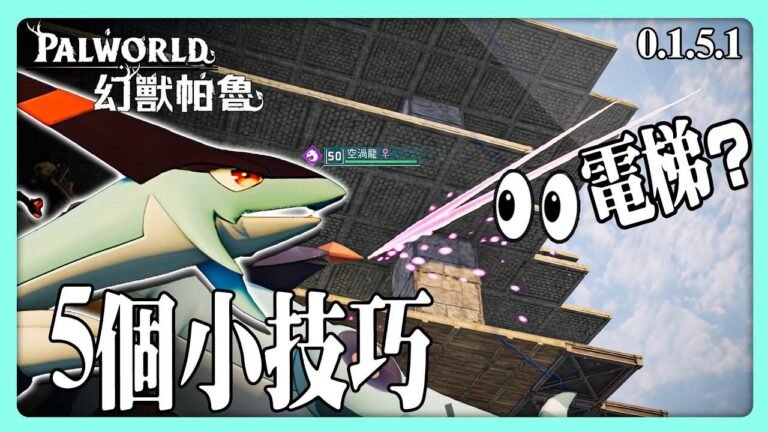Setting up your own Pal World server is as easy as pie! Go to Steam, download the Pal World dedicated server, customize your server settings in the config file, set up port forwarding on your router, and open the port on Windows Firewall. Now you can invite friends to join your server and explore together! It’s like hosting the coolest virtual party ever. Get ready to rule your own Pal World kingdom! 🎮🌍
🌐 Setting Up the Pal World Server
In this guide, I will show you how to quickly and easily set up your own Pal World server on your computer for free using Steam.
📋 Downloading and Installing Pal World Server Files
First, go to your Steam library, click on "Tools" in the drop-down menu under "Games and Software," and search for Pal World. Choose the option for Pal World dedicated server and click install to download the server files.
🛠️ Configuring Pal World Settings
Once the files are downloaded, navigate to the folder where the Pal World server files are located. Open the "default Pal World settings" file with a text editor and copy the settings. Then, go to the Pal World saved config and open the Pal World settings file in a text editor. Paste the copied config into this file. Here, you can set your server name, server description, and other server settings.
🎮 Launching the Server
After configuring the settings, launch the Pal World server by double-clicking the application in the server folder. Once the server is live, you can join the server by going to "Pal World Join Multiplayer Game."
🖧 Setting Up Port Forwarding
To allow other players to join your server, you need to set up port forwarding on your router. Log in to your router’s dashboard and navigate to the port forwarding option. Create a new rule, name it "Pal Server," and select UDP as the protocol. Set the port to 8211 and enter your IP address.
🛡️ Additional Firewall Configuration
To ensure the port remains open, turn off UPnP (Universal Plug and Play) and allow inbound traffic on your Windows Firewall.
✔️ Finalizing the Setup
After configuring port forwarding and firewall settings, your Pal World server should be ready for other players to join. Share your IP address with friends, and they can connect to your server by entering the IP address followed by ":8211" in the game.
Conclusion
Setting up a dedicated server for Pal World is straightforward and allows you to create your own gaming environment. By following these steps, you can quickly host a server on your computer and enjoy the game with friends.
Key Takeaways:
- Setting up a Pal World server involves downloading and configuring server files, setting up port forwarding, and adjusting firewall settings.
FAQ:
- What is the default port for Pal World servers?
The default port for Pal World servers is 8211.
Remember, this is just a brief overview, and you can find more detailed information in the official Pal World server setup guide. Thank you for watching, and I hope this guide has been helpful in getting your own Pal World server up and running efficiently. 🎮