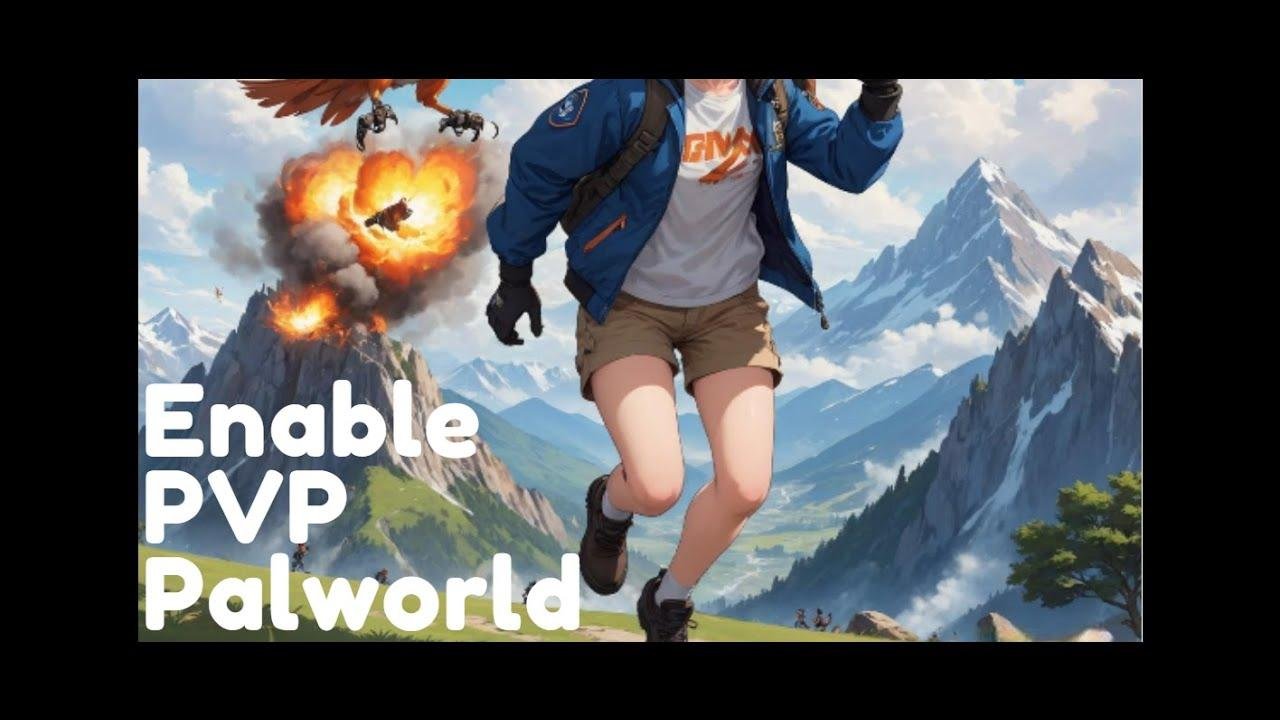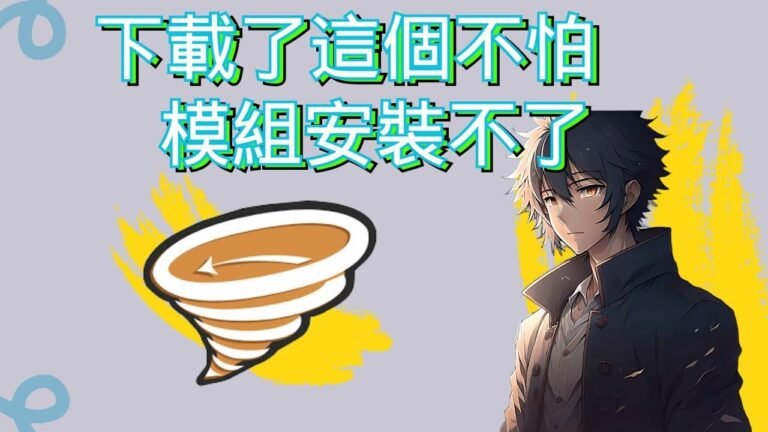"Enabling PVP on a Palworld dedicated server is as wild as a bull in a china shop! After tweaking some settings in the Palworld settings file and using some trickery on pworldoptions.com, you can let the battles begin. Just be sure to steer clear of P boxes if you don’t want to catch a beatdown from the friendly locals. It’s as easy as pie, so get ready to rumble! 🎮🔥"
🎮 Getting Started with PVP
At patch 0.1.4, it’s now possible to enable PVP on both Windows and Linux-based Palworld dedicated servers. Keep in mind that while it’s not possible to damage people within their P box radius, PVP works perfectly fine outside of that area.
📁 Modifying Pal World Settings
To enable PVP, you’ll need to modify the Pal World settings file located in your server folder. Whether it’s on a Windows or Linux server, make sure to locate the file and make the necessary changes to include the game settings you want to modify.
🛠️ Enabling PVP Options
After locating the Pal World settings file, ensure that the "Is PVP" option is set to True. This will allow PVP to be enabled on your dedicated server. Remember to save the document after making these changes for them to take effect.
🌐 Importing and Generating World Options
After modifying the Pal World settings file, head to pworldoptions.com and import the updated settings. Once the settings are imported, make sure to enable player-to-player damage by changing the corresponding option to true. During this process, it’s essential to avoid enabling Friendly Fire to prevent self-damage from your Pal’s attacks.
⚙️ Generating World Option
After enabling the necessary options, click on the "Generate World Option" button to create the world option dosf file. This file will contain the updated settings for PVP to be enabled on your dedicated server.
📂 Updating Server Files
To finalize the process, navigate to your Pal server folder and locate the world file. Simply paste the world option dosf file into the folder and start your server. Once the server is up and running, test the PVP functionality in neutral areas to ensure everything is working as expected.
In conclusion, enabling PVP on a Palworld dedicated server requires modifying settings, importing and generating world options, and updating server files. By following these steps, players can ensure that PVP works seamlessly on their dedicated server. Happy gaming!