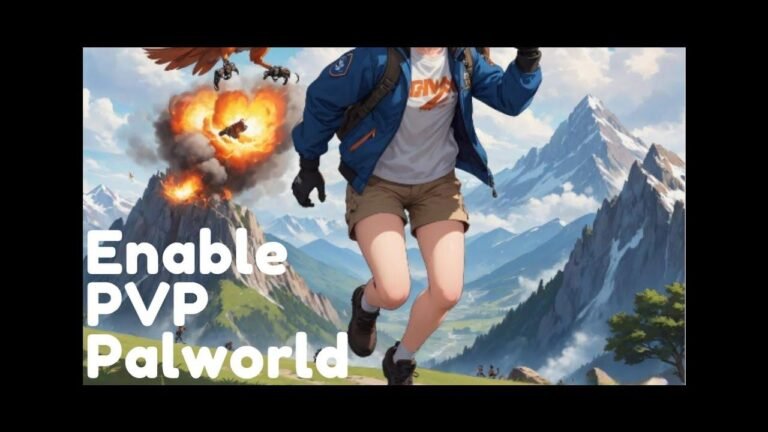Banning players from your Palworld server is a big deal! Whether you want to kick them or ban them, there are two ways to do it. In-game, you can become an admin, show player IDs, and then kick or ban them using commands. Or, you can manually edit the ban list file in your server files. It’s like being the judge and jury of your own little world!🔨🚫
🚫 Banning and Kicking Players
In this tutorial, we will cover the process of effectively banning and kicking players from your Palworld server. We’ll explore both in-game methods and manual procedures for managing player access to your server.
🔒 Banning Players Within the Game
To initiate a ban within the game, first, ensure that you are an admin of your server. If not, you can become an admin by entering a specific command. Once you have admin privileges, you can identify the player you wish to ban by their steam ID or username using the "show players" command.
/show players
After identifying the player, you can use the "kick player" command to remove them from the server or the "ban player" command to prevent them from accessing the server in the future.
/kick player [ID]
📂 Manually Managing Ban List
For the manual approach, you can navigate to your server’s dedicated files and create a ban list. Start by accessing your dedicated server files and creating a new text document named "banlist.txt." Within this file, you can add the steam ID of the player you want to ban.
| Banned Players |
|——————|
| SteamID |
|——————|
| 12345678901234567|
| 98765432109876543|
When you want to unban a player, simply remove their ID from the ban list and save the file.
📝 Conclusion
With these methods, you can effectively manage player access on your Palworld server. Whether through in-game commands or manual file management, you have the tools to keep your server environment organized and secure.
Principaux enseignements :
- Admin privileges are required to ban players within the game
- Manual ban list management involves creating a text file and adding player IDs
- Keeping the ban list updated is essential for effective server management
We hope this guide has provided you with valuable insights. Stay tuned for more server management tips and tricks. Thanks for watching! 👋