Setting up a dedicated server for PalWorld is like being the master of your own universe. It’s a bit of a process, but once you’ve got it going, you and your friends can roam free in your own virtual world. Just remember, troubleshooting is part of the fun! 🎮
Setting Up Your Local Dedicated Server 🚀
Welcome to this guide on how to set up a local dedicated server for Palworld multiplayer. This guide will take you through the process step by step, ensuring that you have your own server up and running in no time. Let’s get started!
Step 1: Installing the PalWorld Dedicated Server
Before getting started, head over to Steam and ensure that you have games and tools enabled. This will allow the PalWorld dedicated server to show up. Once installed, make sure to accept any firewall requests from Windows to prevent any blocking issues.
Step 2: Configuring Server Settings
Upon installation, navigate to the server files directory and open the default palworld settings.ini file. Review all the options, including the server name, description, and passwords. Ensure that these are set to appropriate values. Take note of the public Port, which is needed for port forwarding in the next steps.
Setting Up Port Forwarding
Port forwarding is crucial to ensure that people outside of your network can connect to your server. Configuring your router for port forwarding is essential, and it may differ based on the router model you have. Specific TCP/UDP settings and your computer’s IP address will need to be specified.
Connecting to Your Server
Once port forwarding is configured, you can find your external IP address on the router status page. Make a note of this as you will need it to log in. With everything set up, start the game and go to join the multiplayer game. If done correctly, you should be able to find your server and connect to it.
Troubleshooting and Final Steps
Should you encounter any issues, ensure that the server is running and that port forwarding is correctly set up. If problems persist, troubleshooting the port forwarding should be your primary focus. Once everything is working, you can enjoy playing Palworld with your friends. If you have any questions, feel free to comment below!
Schlussfolgerung 🎮
Setting up a local dedicated server for Palworld multiplayer is a great way to enjoy the game with your friends. By following these steps, you can ensure that your server is up and running smoothly, allowing for a seamless gaming experience. Have fun playing Palworld with your friends and make unforgettable memories!

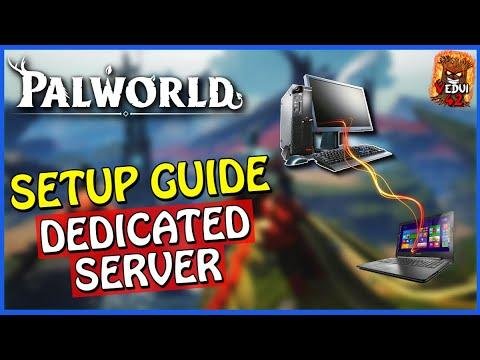




![Sure! Here’s the rewritten text:“Real test! I’ve bred 12 top-tier Meowshters! How much cash could this fetch overnight? [Palworld Fantasy Beasts Palu]](https://palworld.help/wp-content/uploads/2024/03/WP-20240301094229-579801-768x432.jpg)
